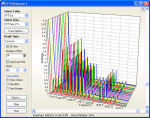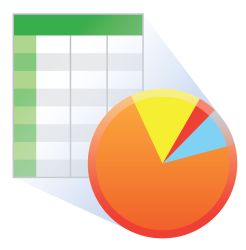This product is not available for new orders. We recommend ordering: PC400.
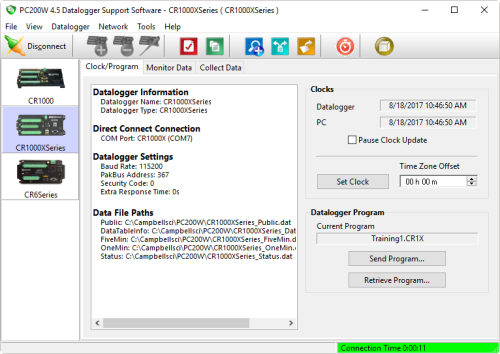
| Services Available | |
|---|---|
| Free Support | No |
Overview
NB: The PC200W will shortly be obsolete. Please go to PC400 on our website for a free download.
Current Version: 4.4.2
PC200W is a free starter software package designed for first-time users or users with simple data communication needs; it provides basic tools (clock set, program download, monitor data, retrieve data, etc.). PC200W supports direct connections between a PC and datalogger (no telecommunications or scheduled data-collection support).
After a program is created with our Short Cut Program Generator (included), PC200W is typically used to download the program to the datalogger.
Read MoreBenefits and Features
- Provides basic tools (clock set, program download, monitor measurements, retrieve data, terminal emulation, etc.)
- Compatible with most Campbell Scientific data loggers
- Communicates with mixed-array, table, and PakBus data logger operating systems
- Can be downloaded free of charge; see Downloads section or Download Now button on web page
Technical Description
PC200W was designed expressly for the beginning user so a manual is not necessary. Context-sensitive help is available throughout the program by pressing F1.
Communications1
PC200W allows you to:
- Send programs to the dataloggers
- Collect data
- Set the datalogger clock
- Access a terminal emulation mode
Data Processing and Display
PC200W collects and stores data in comma separated files on your PC. It includes View Pro, which displays data files in tabular or graphical form. For mixed-array dataloggers, a simple Split program is included that separates arrays in a data file into separate files.
CardConvert
CardConvert is used to convert and save binary data from a PC Card, CompactFlash card, or microSD card. Our CR5000 and CR9000X dataloggers store data on a PC Card via their on-board PCMCIA card slot, and store data on a CompactFlash card via the CF1 CompactFlash Adapter. Our CR1000 and CR3000 dataloggers store data on a CompactFlash card via the CFM100 CompactFlash Module or NL116 Ethernet Interface and CompactFlash Module. Our CR6 datalogger stores data on a microSD card.
Datalogger Programming
PC200W includes Short Cut2 for creating simple datalogger programs. Programs created with the CRBasic Editor3 or Edlog4 can be sent to the datalogger using PC200W.
License for Use
PC200W is copyrighted software. Campbell Scientific distributes this software free of charge to enable users to work with Campbell Scientific data acquisition equipment. PC200W may be freely copied; however, neither PC200W nor any of its files may be sold or included in any other software or altered in any way without prior permission from Campbell Scientific, Inc.
Limited Warranty
Campbell Scientific, Inc., does not warrant that the soft ware will meet licensee’s requirements or that the software or documentation are error free or that the operation of the software will be uninterrupted. Campbell Scientific, Inc., is not responsible for problems caused by computer hardware, computer operating systems or the use of Campbell Scientific, Inc.’s software with non-Campbell Scientific, Inc. software.
All warranties of merchantability and fitness for a particular purpose are disclaimed and excluded. Campbell Scientific, Inc., shall not in any case be liable for special, incidental, consequential, indirect, or other similar damages even if Campbell Scientific, Inc., has been advised of the possibility of such damages.
Campbell Scientific, Inc., is not responsible for any costs incurred as result of lost profi ts or revenue, loss of use of the software, loss of data, cost of re-creating lost data, the cost of any substitute program, claims by any party other than licensee, or for other similar costs.
Licensee’s sole and exclusive remedy is set forth in this limited warranty. Campbell Scientific, Inc.’s aggregrate liability arising from, or relating to, this agreement or the software or documentation (regardless of the form of action; e.g., contract, tort, computer malpractice, fraud and/or otherwise) is limited to the purchase price paid by the licensee.
| Notes
1PC200W only supports direct communications. Telemetry requires either LoggerNet or PC400 Datalogger Support Software. LoggerNet also supports scheduled data collection For more information, contact Campbell Scientific. |
Images
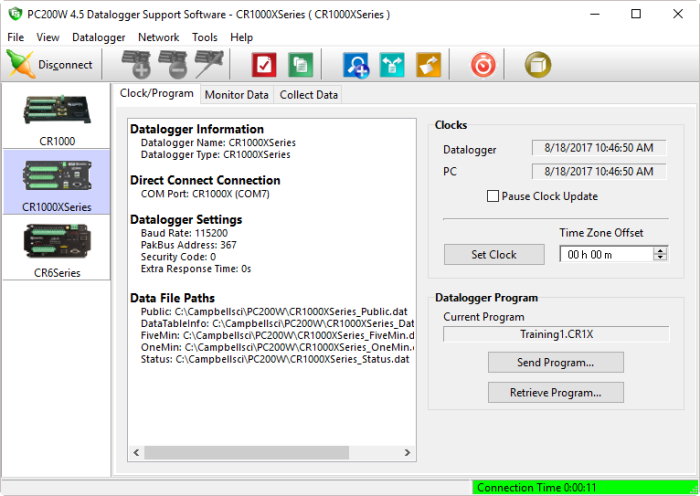
Compatibility
Computer Requirements
Recommended computer operating systems—Windows 10
Communications
Only direct connection between the PC and data logger is supported (telecommunications are not supported and neither is scheduled data collection). PC200W supports PC cards, CompactFlash cards, and microSD cards.
Specifications
| Operating System | Windows 10 |
| Purchased Separately | Free download |
| Software Level | Entry |
| Communications Supported | Direct connect |
| Scheduled Data Collection Supported | No |
| Data Display Supported | Numeric, simple, line graph |
Resources and Links
Product Brochures
Downloads
Short Cut v.4.8 (34.3 MB) 07-07-2025
Short Cut creates simple programs for our CR200-series, CR300-series, CR510, CR500, CR10(X), 21X, CR23X, CR6, CR800, CR1000(X), CR1000Xe, CR3000, CR5000, CR9000X and GRANITE dataloggers. Both mixed array and table data operating systems are supported. Short Cut also supports our ET106, ET107 and MetData1 weather stations. The newest version includes the latest sensor files.
Device Configuration Utility v.2.33 (49.6 MB) 07-07-2025
A software utility used to download operating systems and set up Campbell Scientific hardware. Also will update PakBus Graph and the Network Planner if they have been installed previously by another Campbell Scientific software package.
Supported Operating Systems:
Windows 11 or 10 (Both 32 and 64 bit)
FAQs for
Number of FAQs related to PC200: 27
Expand AllCollapse All
-
The Device Configuration Utility is included with PC200W. It is also available free-of-charge as a stand-alone product on the Downloads page of our website.
-
Units cannot be displayed in the Monitor Data tab of PC200W. When data is collected using PC200W, the units, if known, are contained in the header of the data file. They can be displayed in View by selecting the View | Show Full Header menu item.
-
After a multiplexer has been added in Short Cut (SCWin), all the sensors that can be added to the multiplexer are listed in the Available Sensors and Devices tree. Short Cut only allows two different sensors to be added to a multiplexer if they are both measured using the same type of measurement (that is, single-ended, differential, half bridge, 3-wire half bridge, etc.). After a sensor is added to the multiplexer, the Available Sensors and Devices tree lists only those sensors that require the same type of measurement as the first sensor added.
-
Follow these steps:
- In PC200W, connect to the data logger.
- Select File Control in the Datalogger menu.
- Select CPU under Device to show all of the files on the CPU.
- Select a file.
- Press the Delete button to remove the file from the CPU.
- Repeat Step 4 and Step 5 to delete any files (programs) no longer needed and free up space on the CPU.
-
Yes. To clear data tables, follow these steps:
- Connect to the data logger, and open the Station Status window.
- On the Table Fill Times tab, select the tables to clear.
- Press the Reset Tables button.
Privacy Policy Update
We've updated our privacy policy. Learn More
Cookie Consent
Update your cookie preferences. Update Cookie Preferences